-
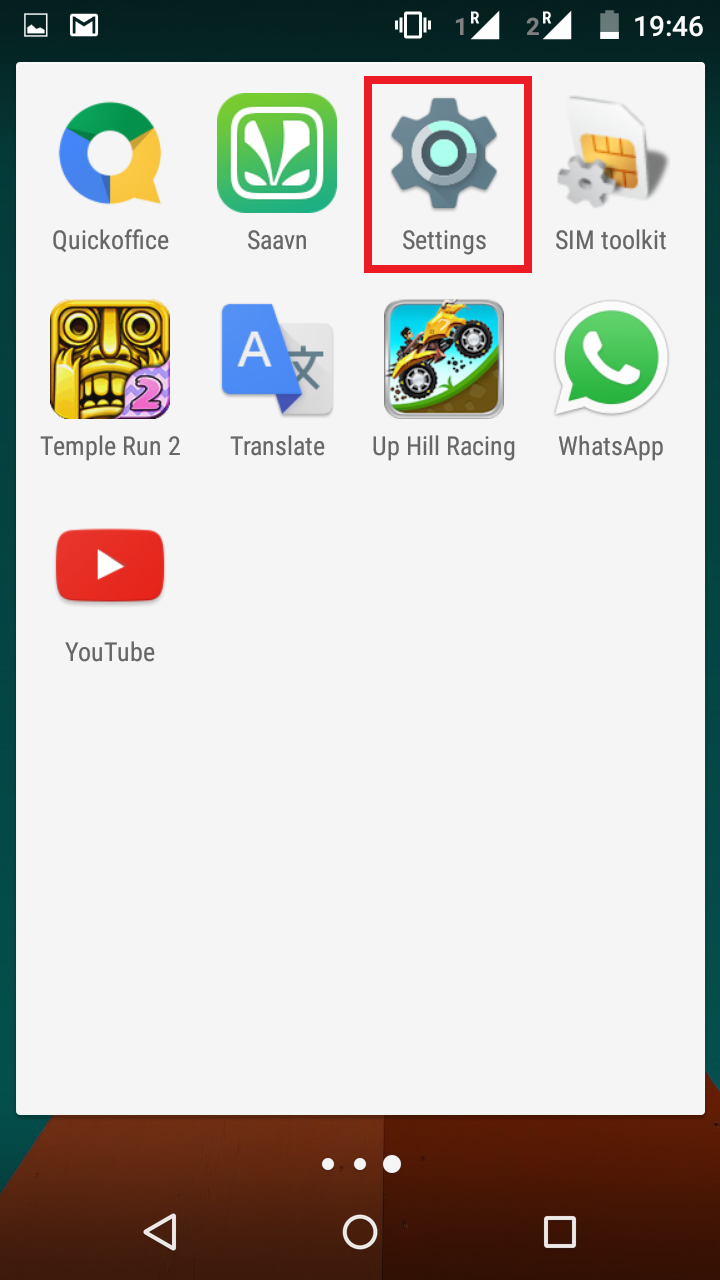 1. Select settings
1. Select settings
-
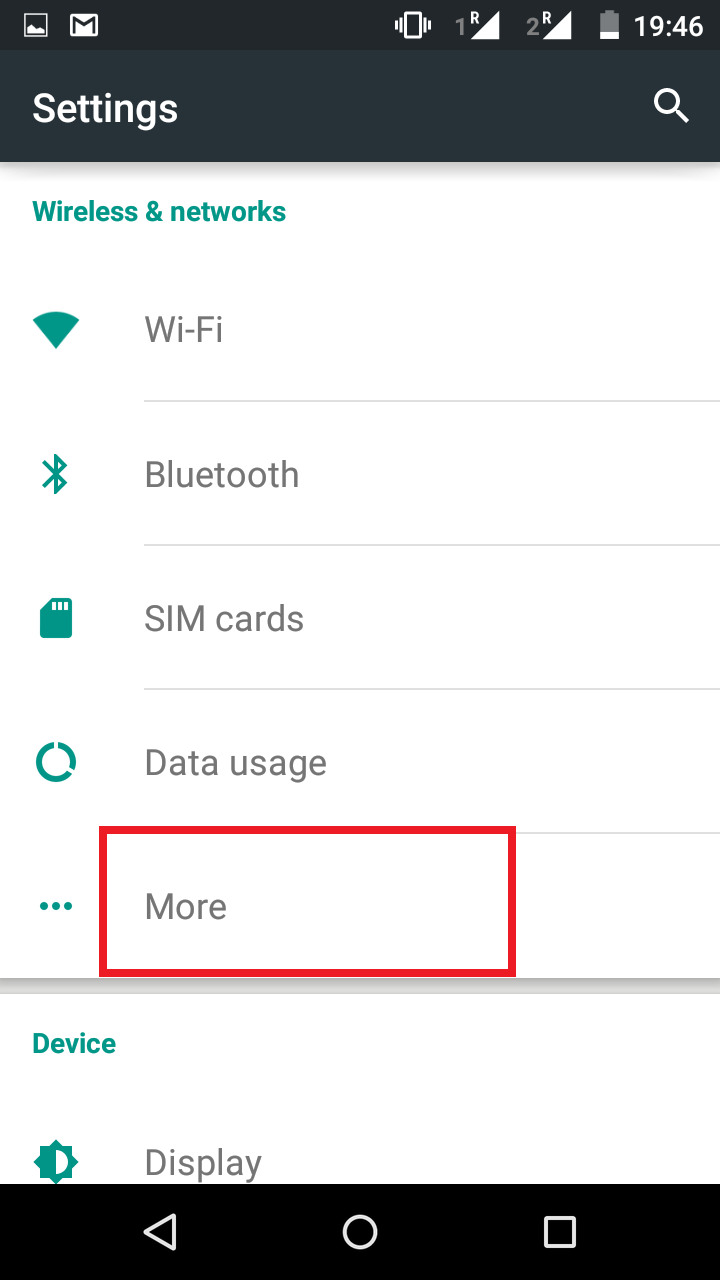 2. Select more from the menu
2. Select more from the menu
-
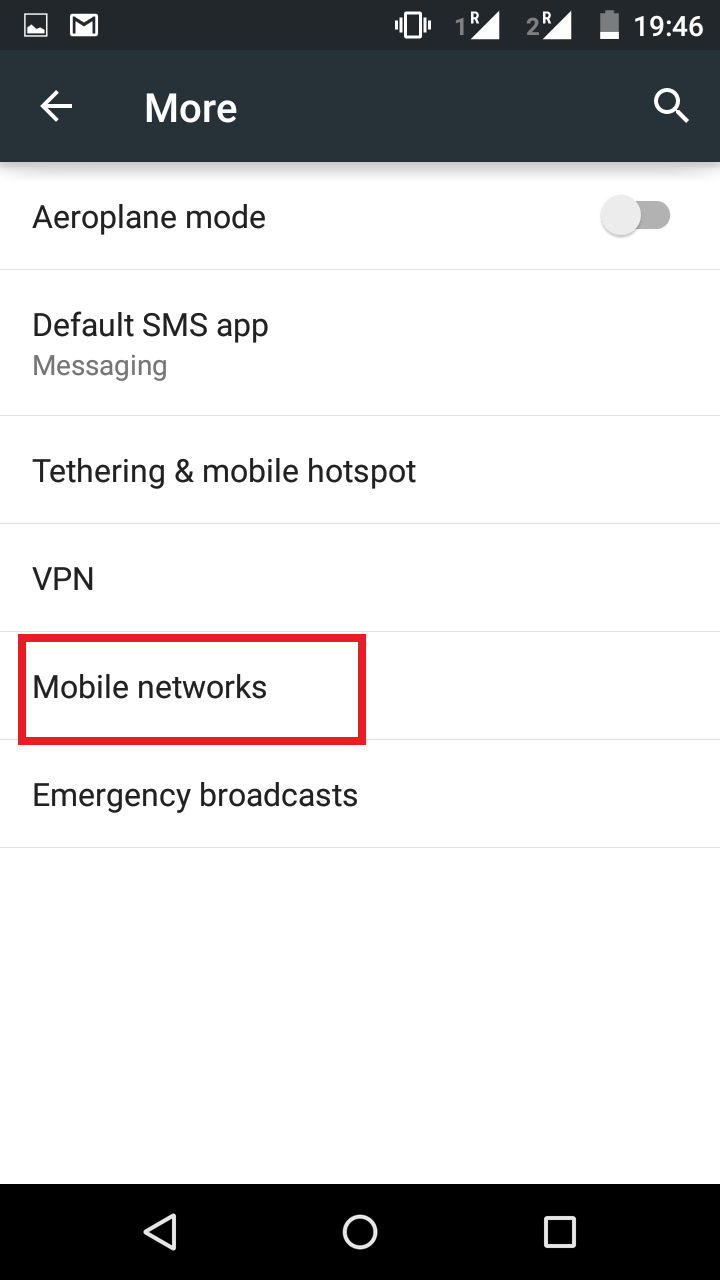 3. Select Mobile networks
3. Select Mobile networks
-
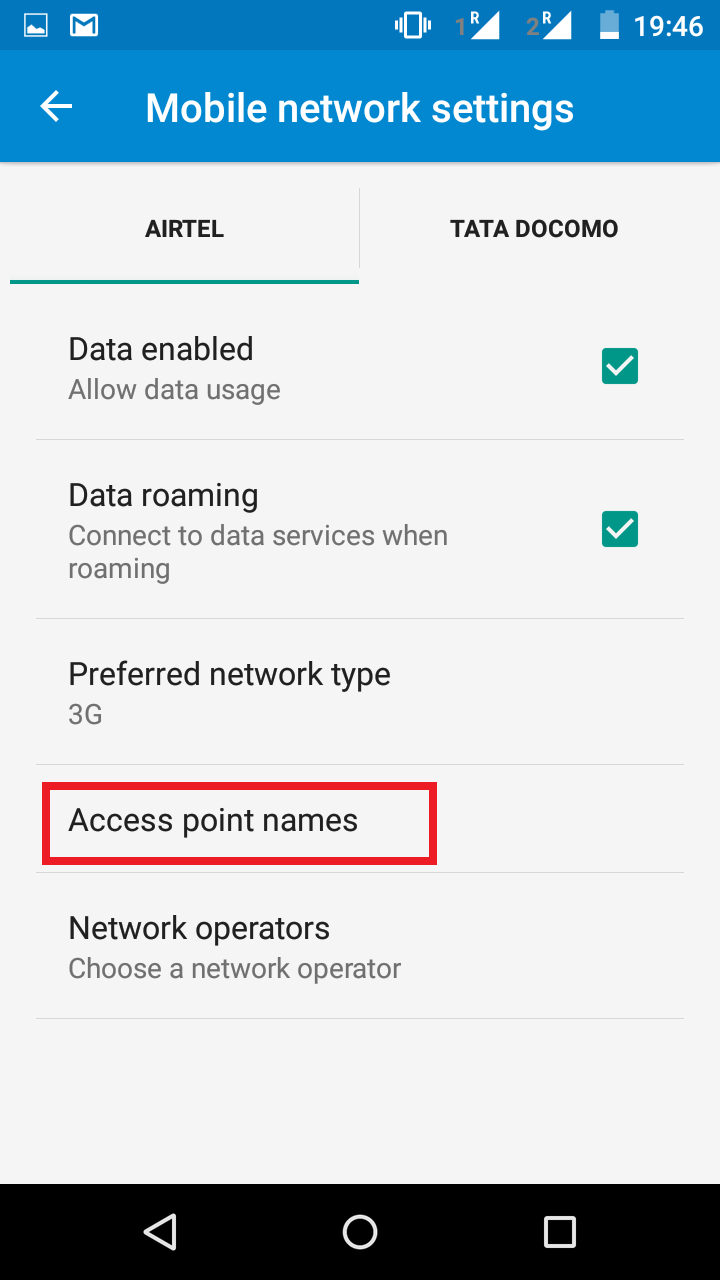 4. Select Access Point Names
4. Select Access Point Names
-
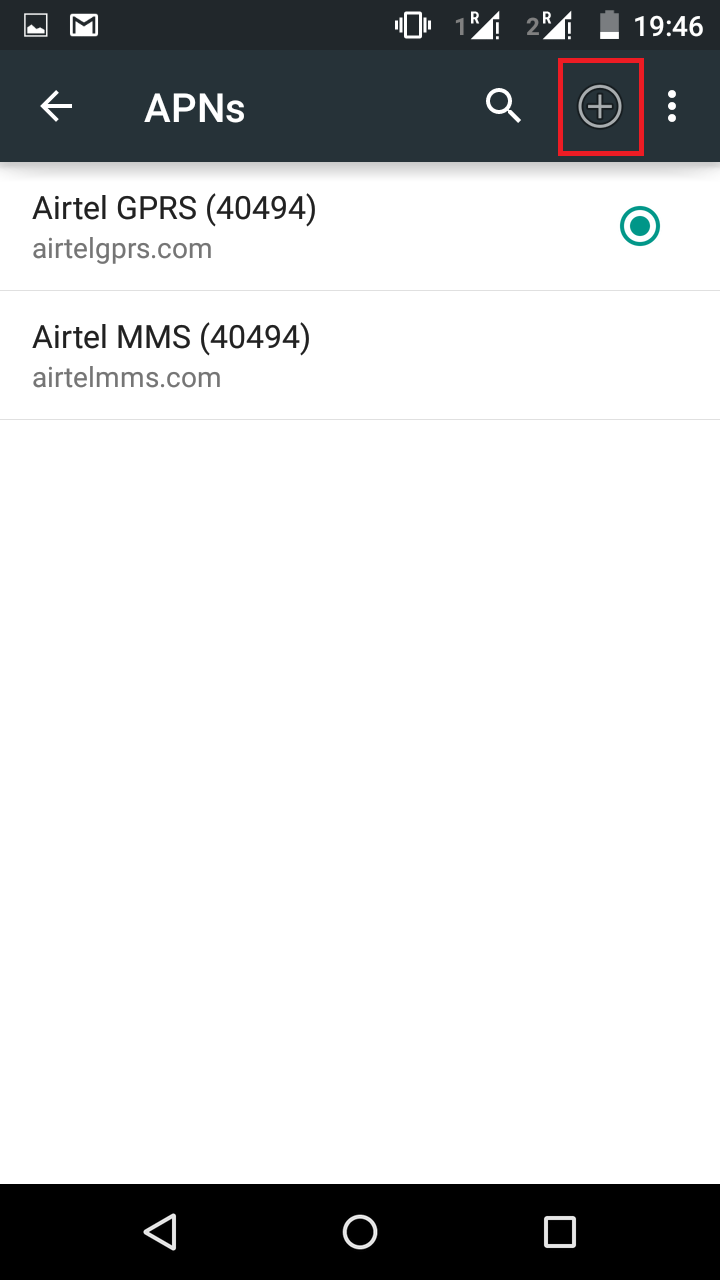 5. Select "+" symbol to add the APN.
5. Select "+" symbol to add the APN.
-
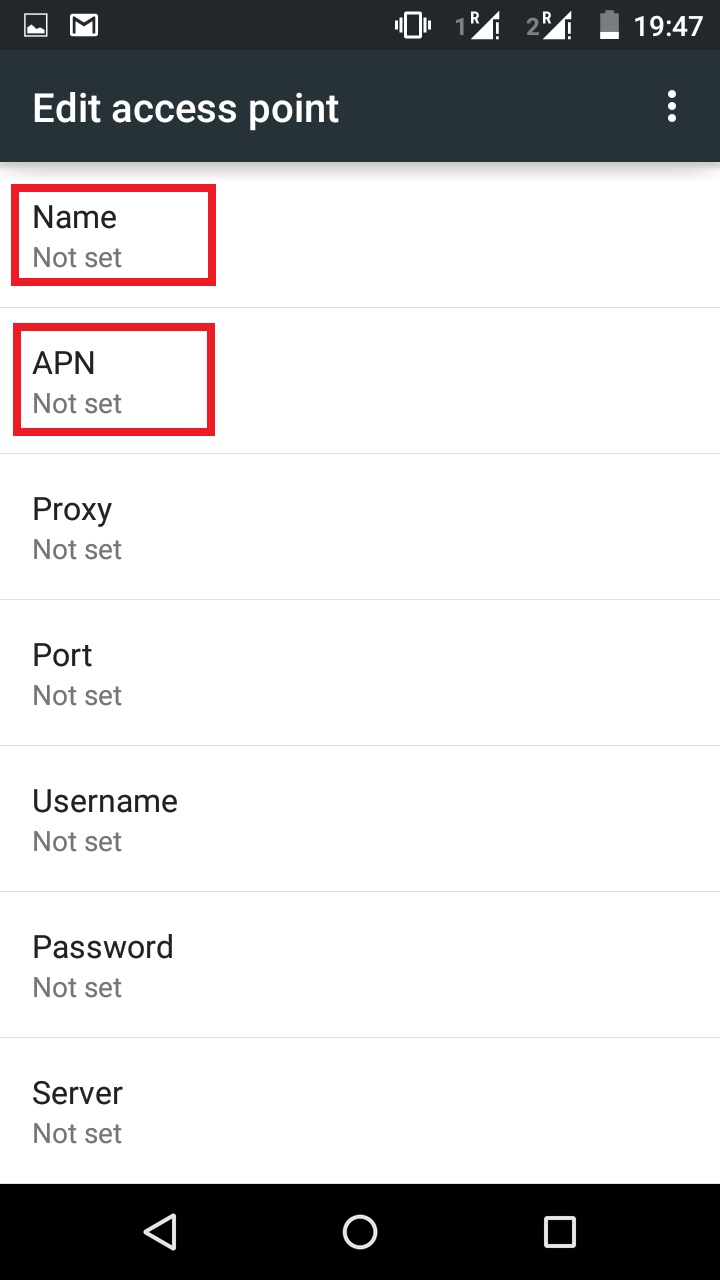 6. Under Edit Access Point select Name and APN to edit
6. Under Edit Access Point select Name and APN to edit
-
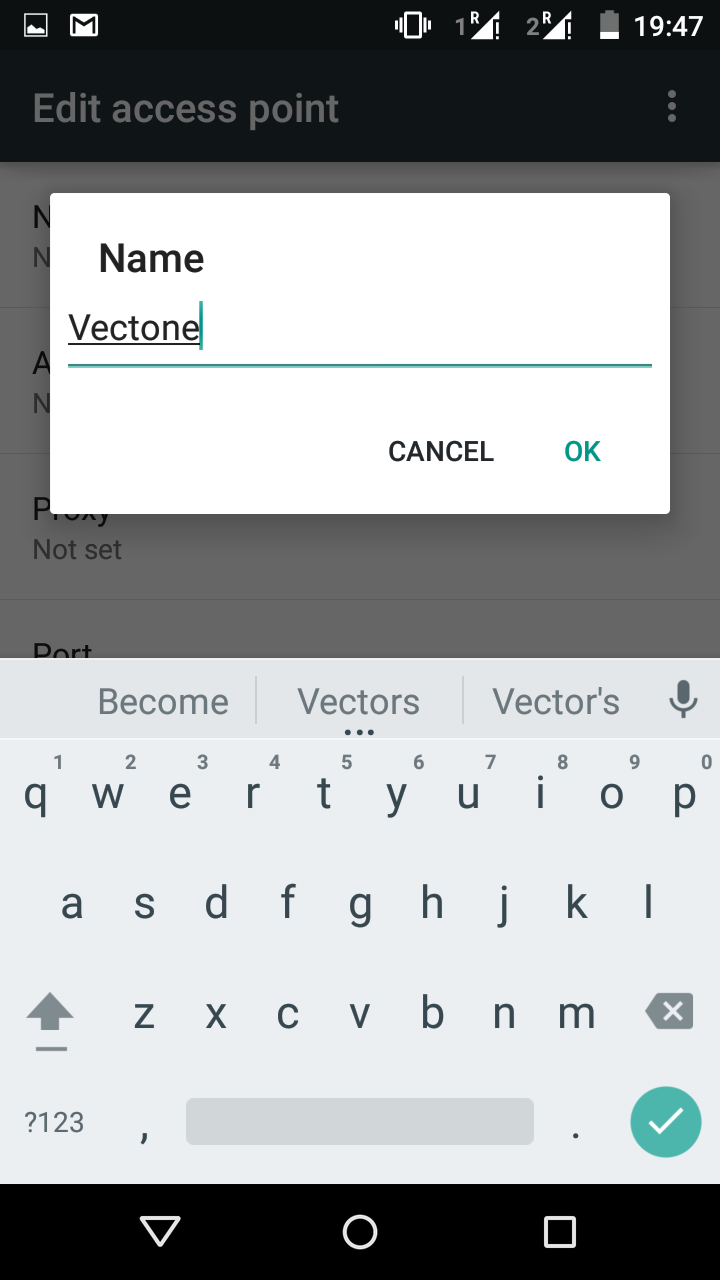 7. In the box ‘name’ type Vectone, click on OK.
7. In the box ‘name’ type Vectone, click on OK.
-
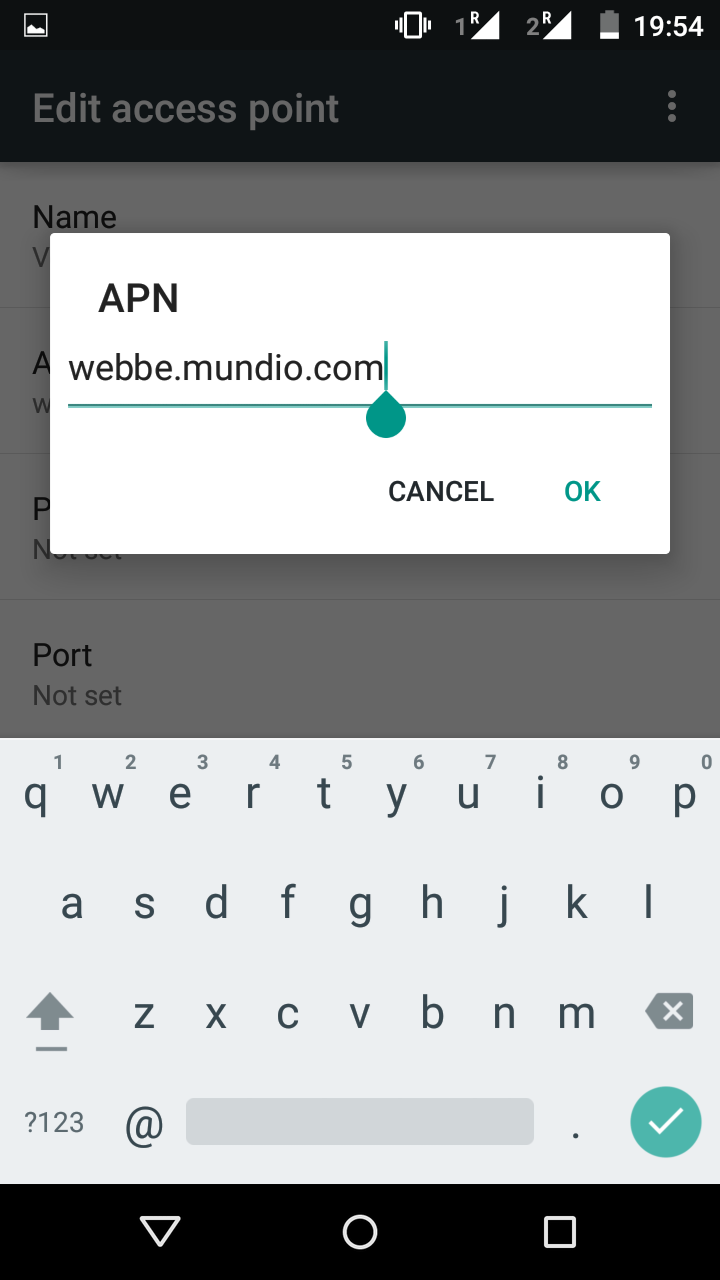 8. In the box ‘APN’, enter webbe.mundio.com and click on OK.
8. In the box ‘APN’, enter webbe.mundio.com and click on OK.
-
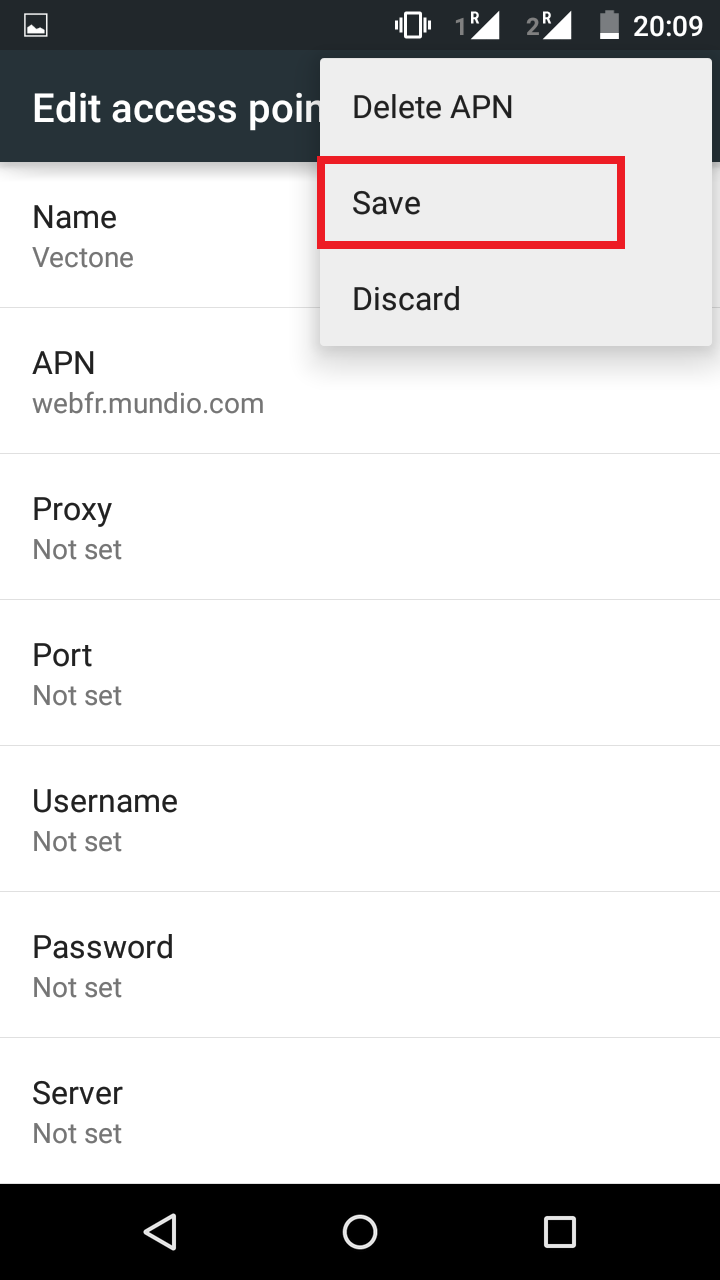 9. Once done the Name and APN will be updated with the new settings. Click on 'save'.
9. Once done the Name and APN will be updated with the new settings. Click on 'save'.
-
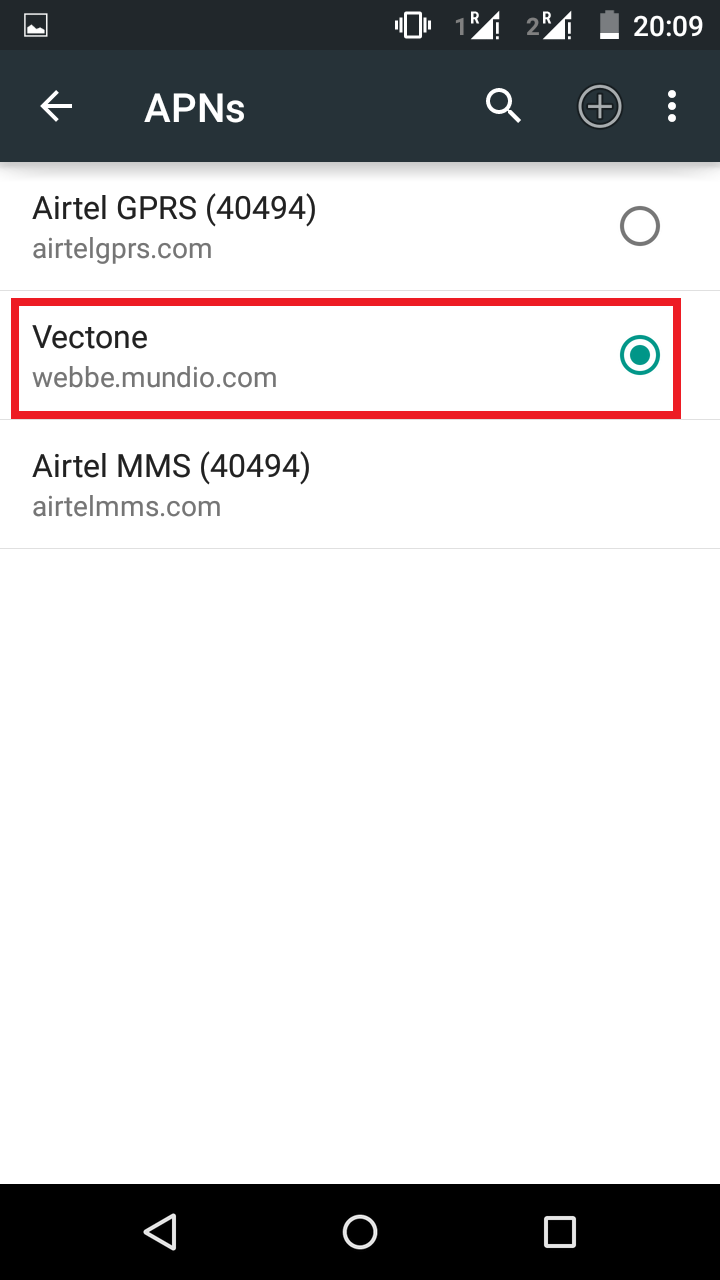 10. Make sure the APN you updated is selected. This will be all. You are now ready to start surfing.
10. Make sure the APN you updated is selected. This will be all. You are now ready to start surfing.















