For Automatic Settings
-
 1. From the main menu, select the Apps screen to open a list of all apps.
1. From the main menu, select the Apps screen to open a list of all apps.
-
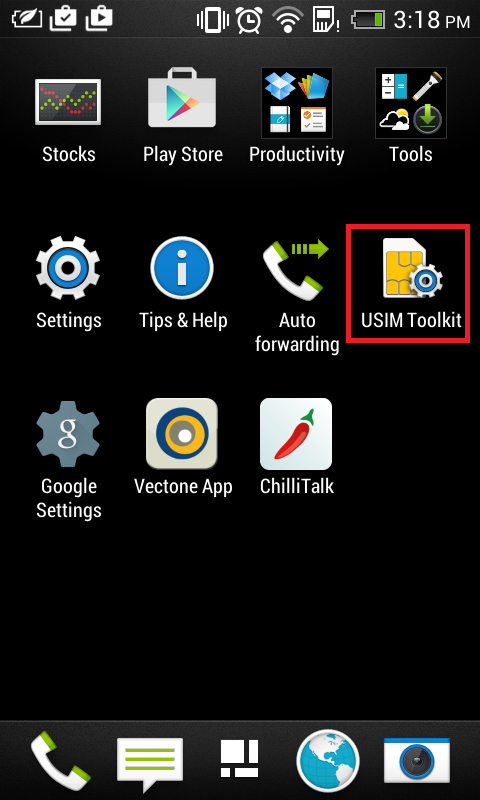 2. From the Apps screen, select the Vectone Services / SIM Toolkit option
2. From the Apps screen, select the Vectone Services / SIM Toolkit option
-
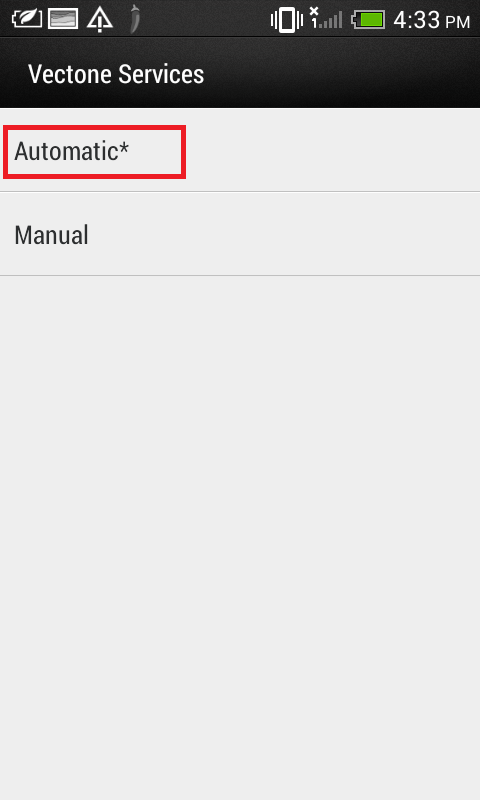 3. Select the Automatic option in Vectone Services/ SIM Toolkit
3. Select the Automatic option in Vectone Services/ SIM Toolkit
-
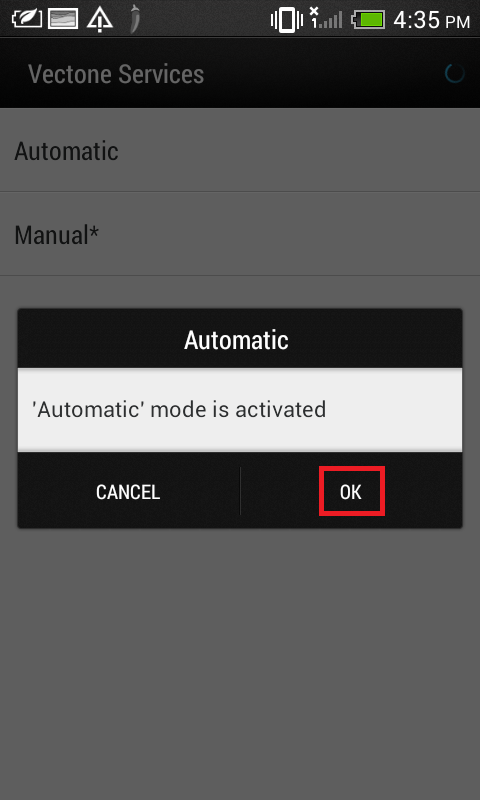 4. Confirm the Automatic option by selecting OK.
4. Confirm the Automatic option by selecting OK.
For Manual Settings
-
 1. From the main menu, select the Apps screen to open a list of all apps.
1. From the main menu, select the Apps screen to open a list of all apps.
-
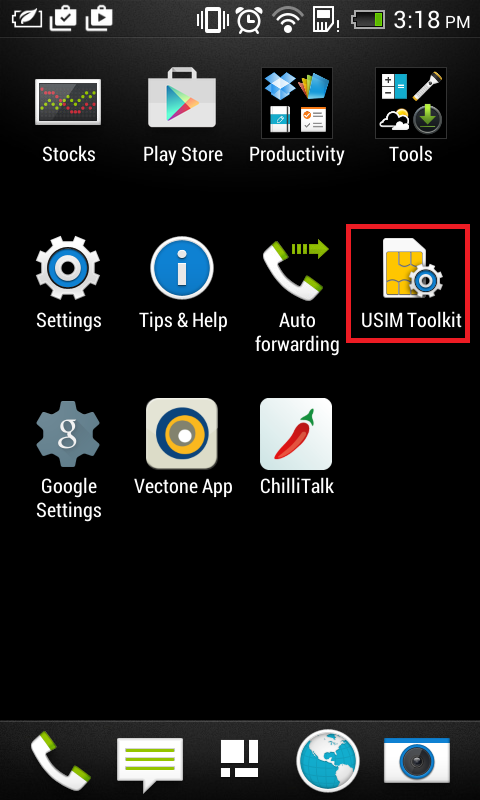 2. From the Apps screen, select the Vectone Services / SIM Toolkit option
2. From the Apps screen, select the Vectone Services / SIM Toolkit option
-
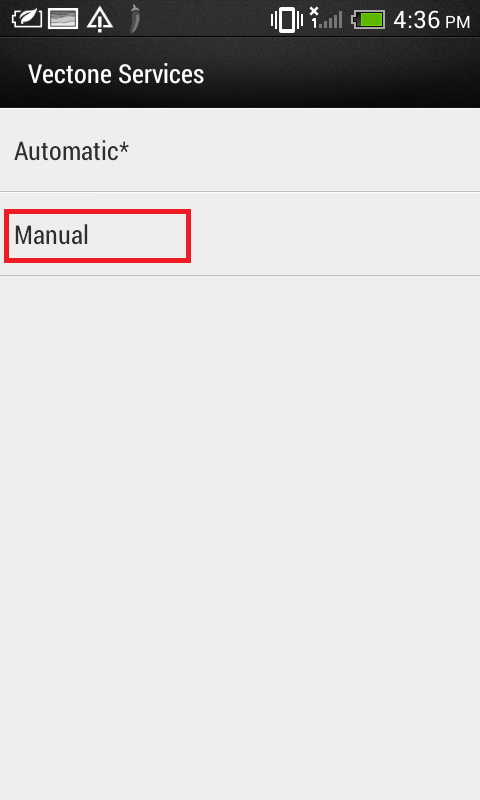 3. Select the Manual option in Vectone Services / SIM Toolkit
3. Select the Manual option in Vectone Services / SIM Toolkit
-
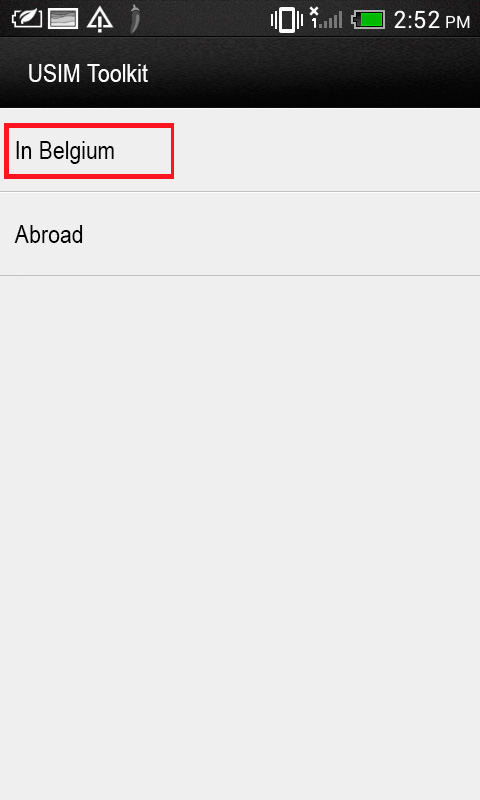 4. On the newly opened screen, select "In the UK" (or "Overseas" if you are outside the UK)
4. On the newly opened screen, select "In the UK" (or "Overseas" if you are outside the UK)
-
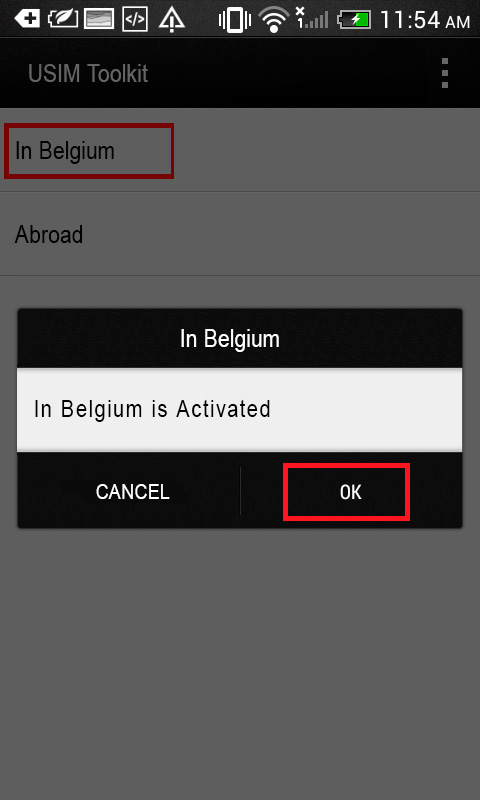 5. Confirm the newly selected setting by clicking the OK button.
5. Confirm the newly selected setting by clicking the OK button.















